Software Development
Introduction …
The Badge is basically an ESP32C6 development platform and features the following methods for developing software:
- Stock firmware build-IDF : native EPS apps using the IDF (IoT Development Framework)
- ESP-IDF with Platformio : Use the HH2024 badge as a generic dev board.
- EspHome: The easy way to program devices for Home-Assistant.
The badge also has a coprossor for extra IO.
See more information below.
Linux permissions
Regardless of the way you’re going to program the badge, to connect to the badge over USB from Linux, do the following.
Create /etc/udev/rules.d/99-mch2022.rules with the following contents:
SUBSYSTEM=="usb", ATTR{idVendor}=="16d0", ATTR{idProduct}=="0f9a", MODE="0666"
Then run the following commands to apply the new rule:
sudo udevadm control --reload-rules
sudo udevadm trigger
Windows installation
Not tested.
Software Platforms
Badge Team default firmware
You can find the official firmware here: https://github.com/badgeteam/hackerhotel-2024-firmware-esp32c6 You can build and upload the original firmware by cloning the archive and using the following commands:
make prepare
make build
make install
If you want to make some modifications check out this page on modifying the standard firmware. To try as a first hack.
ESP-IDF with Platformio
Jhaand ported the Hello World application for ESP-IDF to Platformio and made
it easy to put your own program on the HH2024 badge with ESP-IDF.
https://gitlab.com/jhaand/hh2024_hello_platformio
This will only put some information on the UART /dev/ttyACM0 at 115200
and restart.
ESPHome
SqyD started integrating the HH2024 badge into ESPhome. Which makes things easy to integrate with Home-Assistant domotics.
You can find the yaml file for the HH2024 badge here:
https://gist.github.com/SqyD/d33b034c42dbc277ebb928ae45663476
It displays a Hello Badge Team! on the display.
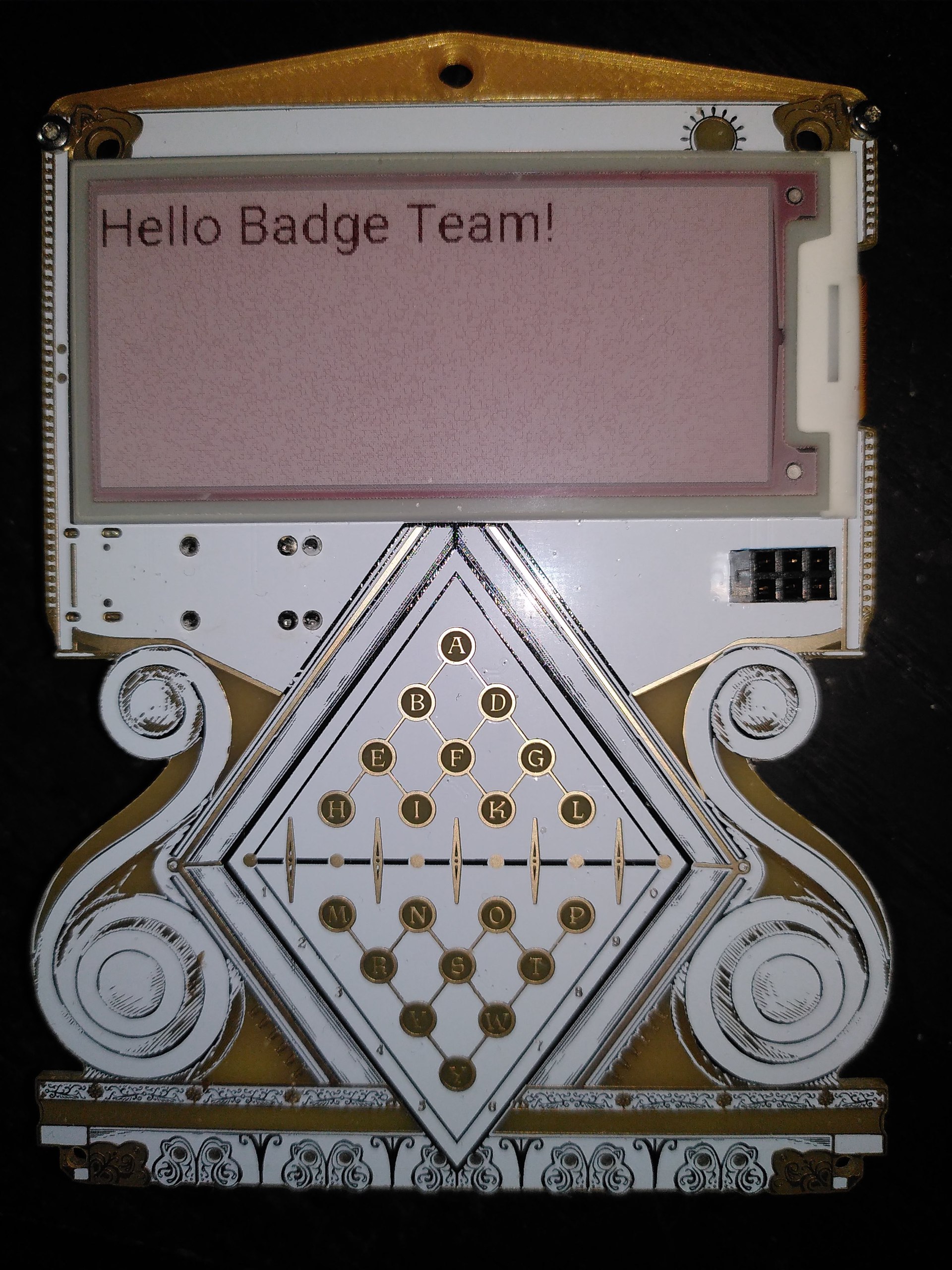
More information on install EspHome you can find here:
https://esphome.io/guides/getting_started_command_line
CH32V003 co-processor
Follow the instructions on the CH32V003 repo, the J5 contains all the pins necessary to connect to a WCH link.