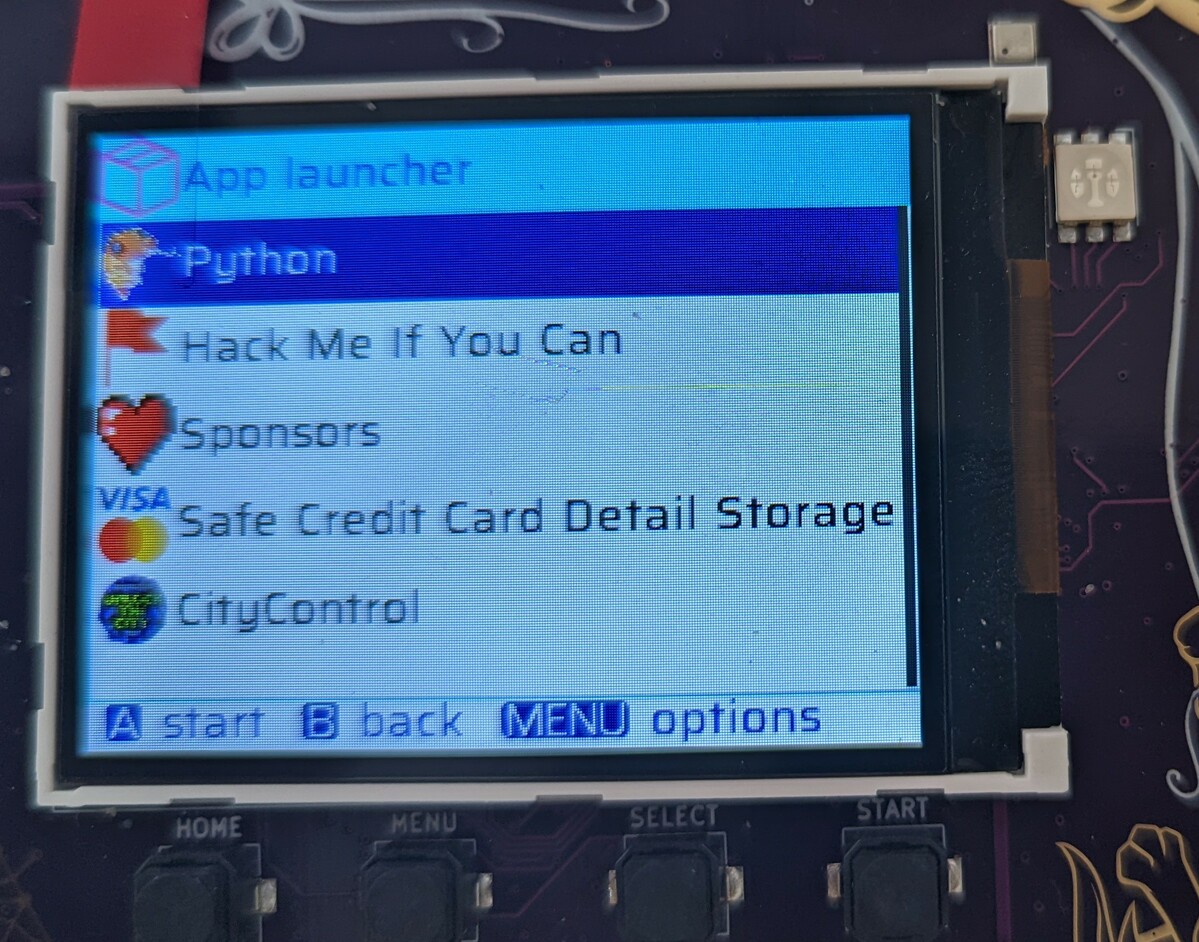WTF is a Hatchery!?
The Hatchery is an app store for The Badge!
You can also sort through the apps other people have published there. If you do so, please be aware that we don’t check for malware and will NEVER ask for your credit card number or home banking password (just kidding, off course we will.)
BTW, it’s called Hatchery because it (used to) contain “eggs” because previously the Hatchery was limited to Micropython apps and those are called eggs. And eggs hatch if you don’t eat them. Nowadays the Hatchery also supports native ESP Apps and FPGA bitstreams.
You can also use the Hatchery to publish your own apps and share them with friends. And unlike other App Stores, you don’t need a Dunn & Bradstreet Number, $1000 and don’t have to worry about your app being rejected because it contains malware.
A Word of Warning
Our crack team of Useability Experts are working around the clock to make the
Hatchery even more intuitive and easy! So some of the information here,
especially the screenshots may be out of date by the time you read this. Also,
the documentation team is exceptionally lazy. Did we mention you can help
update the documentation!? Go to the website
project to create a Pull Request!
Better yet, check out the repo for The Hatchery itself and make improvements.
In case you are experiencing issues receiving 419 errors, clear cookies and try again.
Find an App
This will probably be the challenging part. We recommend you do this on a big computer, like a laptop. Something with a keyboard.
Go to mch20222.badge.team and sift through our fine offering of Hello World apps and super slow bitcoin miner malware.
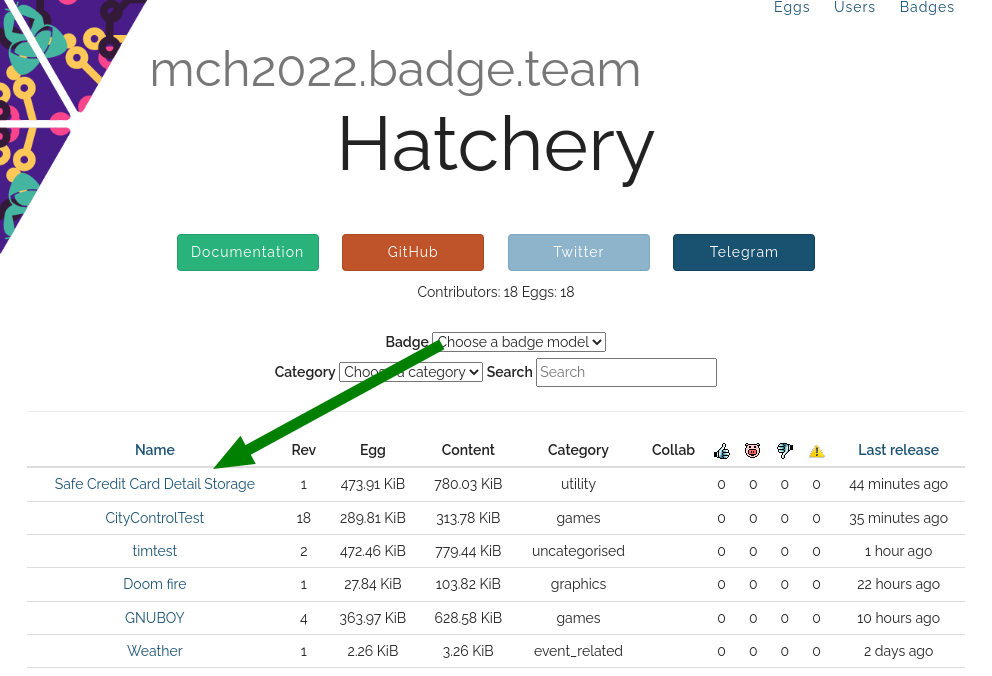
If you go to the apps details page, you can download the app. But you don’t need to. Just remember the Category.
Now, go to the Hatchery app on the Badge.
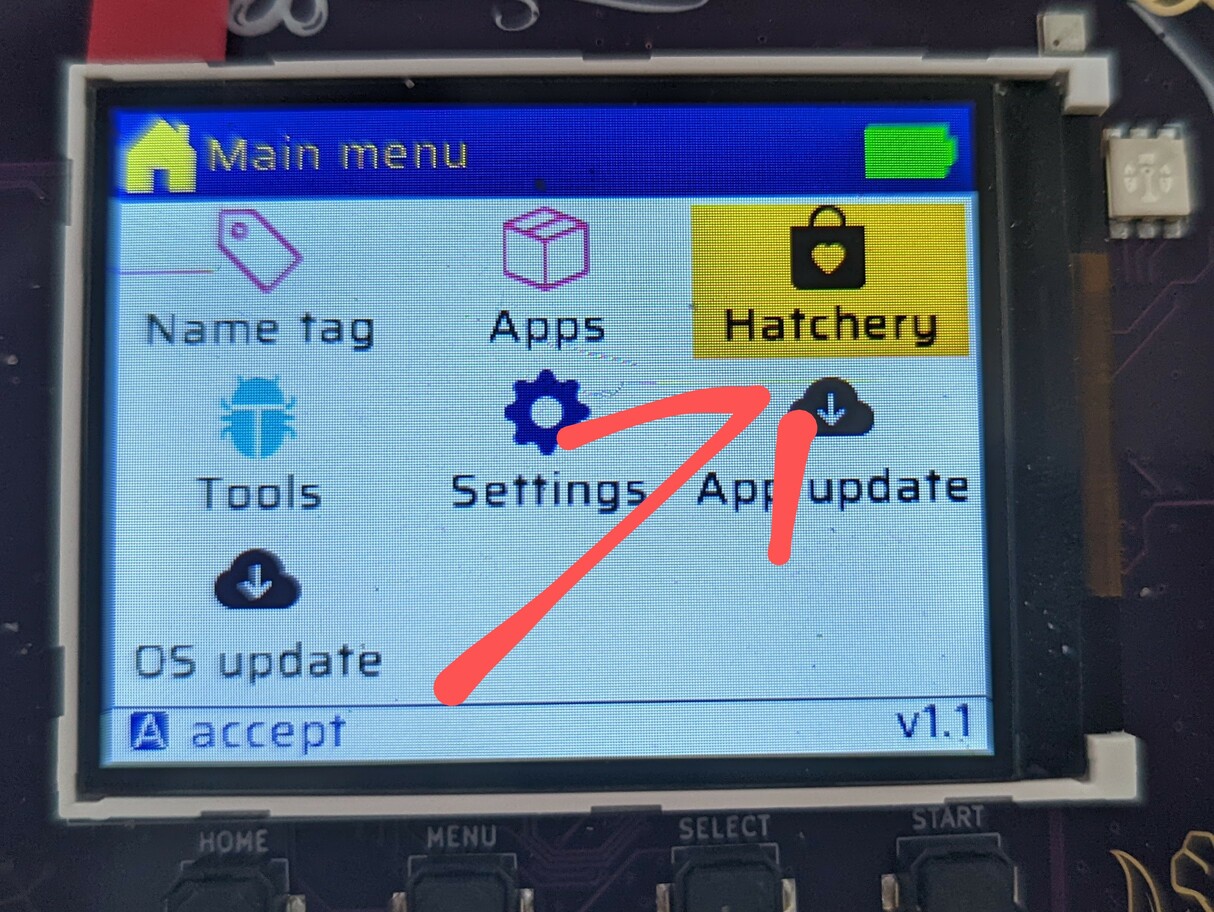
Next you’ll be asked whether you want to install an ESP32 app, a Python egg or and FPGA bitstream. At the moment you kindof need to guess, here’s a heuristic:
If the details page contains:
- a file named
main.binit’s ESP32 - a bunch of Python files, it may be Python
- a file named
bitstream.binit’s an FPGA bitstream
In the next step, go to the Category remembered. Let’s pick “Safe Credit Card
Detail Storage” (ESP->Utility). That sounds totally legit! Select it with the
A button and you will see app details. As you can see, the app is, in fact,
totally legit.
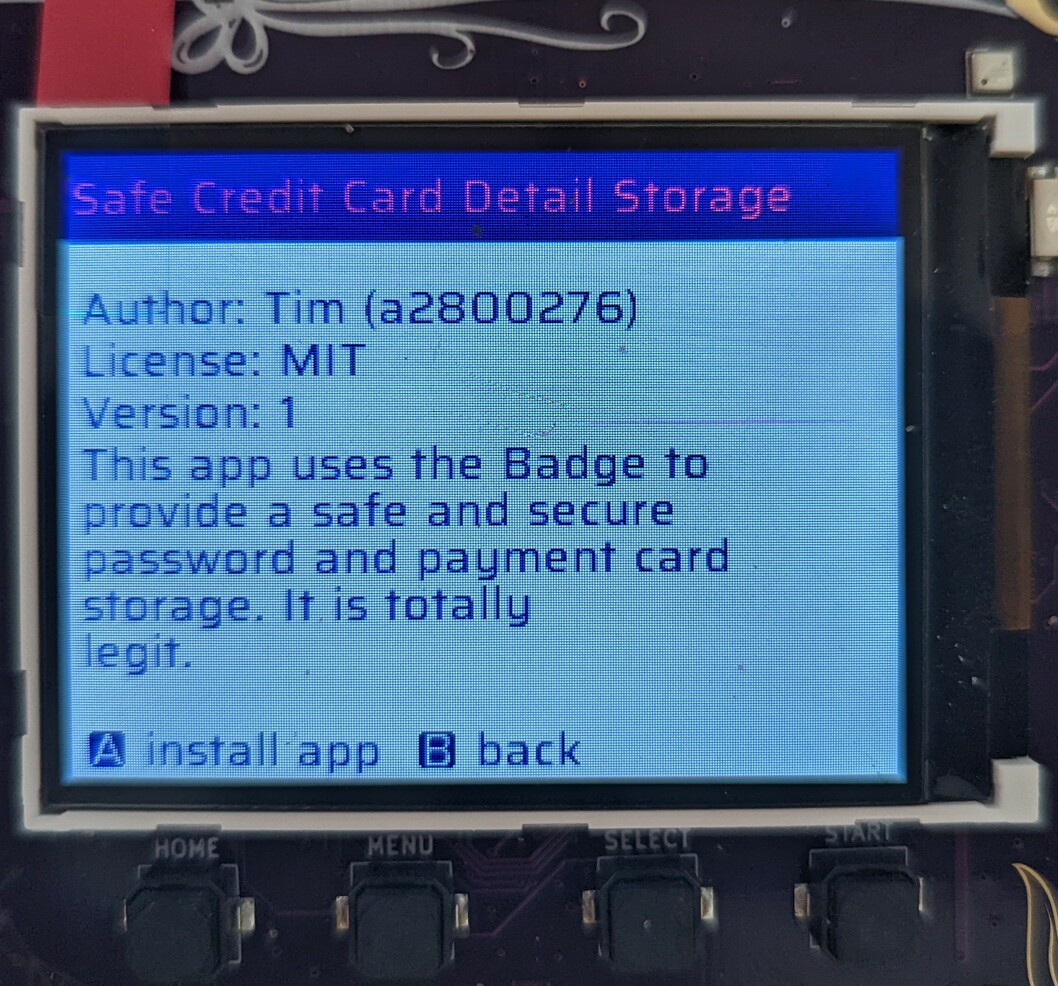
Now just press A to install. It will download for a while.
Once it’s done, go to the “Apps” menu and your brand new app should be
available to launch! Or … uninstall.