Developing native Badge apps with the ESP-IDF
Introduction
Even though MicroPython is a quick and easy way to write apps for the Badge, you are limited both in terms of performance and functionality. If you need or want to write native applications, you have found the right place. This section describes how to develop Badge apps using the ESP-IDF, the development toolchain for native ESP32 apps.
Should I write a native app?
TLDR: OF COURSE YOU SHOULD! It’s fun! Hey, this Badge is for an event called “May Contain Hackers”, it was made for hacking in every possible way!
Native apps are amazing. The beautiful sponsors slideshow that you saw when you first booted your Badge was a native app. The BadgePython interpreter that runs all the BadgePython Eggs is a native app. Native apps are not launched within the Badge firmware - they are directly mapped to memory and then the Badge is rebooted. In other words: No walls, no fences around you. Ideally suited for writing Badge malware! Your code runs directly on the metal. This makes native apps the perfect option if you need full power and/or full access to all the MCU’s peripherals, not just the ones with a Python wrapper.
However, this comes at a (small) price: As native apps need to be directly accessible to the ESP32, their binaries reside in a special partition in the module’s internal Flash memory (if you’re interested in the magic behind it, have a look at the AppFS component). Because they are standalone firmwares, they tend to be larger than simple MicroPython apps. As a consequence, there is a limit to how many native apps can be installed on a Badge (five-to-ten-ish, depending on code size). If you run out of memory, you will have to uninstall others.
Getting Started
If you want to dive right in, here’s a short example walktrough to quickly get started writing a native ESP-IDF app.
Template App
The template app is a public template repository to use as a basis for your own app. It contains an application skeleton, an appropriate version of the ESP IDF and components for common Badge peripherals. You can find the template app on github. All examples here use this template. Basically: Clone, build, install, publish, fun. Incidentally, the template app has a button you can use to create a clone for your github user.
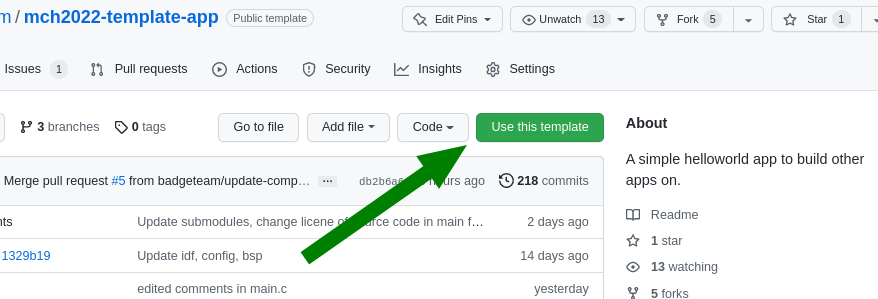
A More Advanced Example
Once you are familiar with the template and getting started example, it’s time to move a step further. The ESP-IDF has tons of features to offer. Here’s a more advanced app which turns your badge into a (crappy) bluetooth speaker.