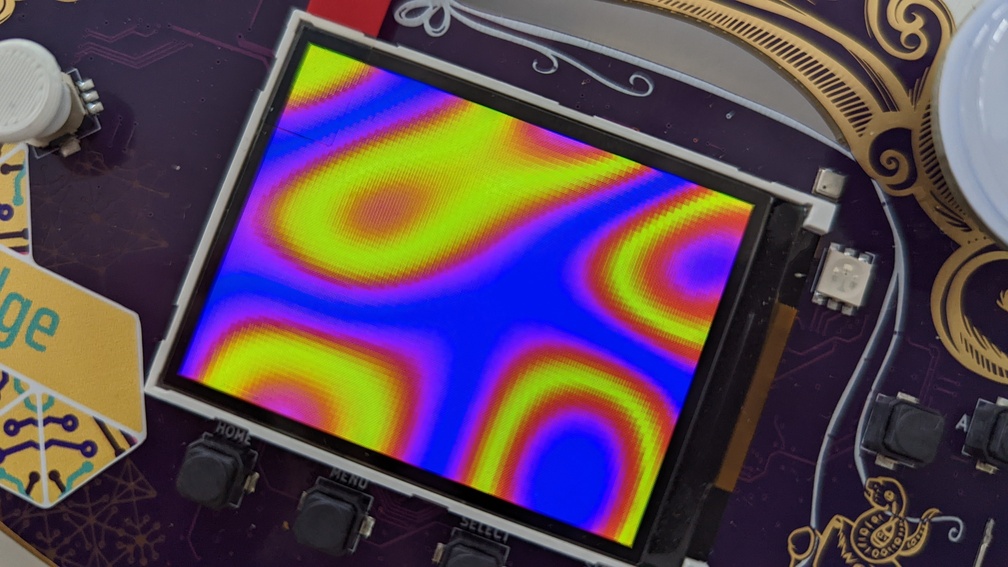Getting Started with TinyGo
Introduction
TinyGo is an alternative Golang implementation targeted towards constrainted devices such as … The Badge. TinyGo’s creator, Ayke van Laëthem, was kind enough to not only hold a talk about TinyGo at MCH2022 but also write two nice Badge examples and explain how to develop with TinyGo on the Badge.
Install TinyGo
- Grab the latest release from the TinyGo github and follow the installation instructions for your platform. This needs to be a version > 0.24. In the unlikely event you read this before the release, you can get a special access pre-release of the tools from the CI
- To build for ESP32, Tinygo requires an xtensa toolchain. This will very likely have been installed on your computer if you have already built a native app. Else you will need to install one. Follow these instructions from Espressif
- Once you have completed installation, be sure to source the
export.shscript (or the equivalent) to set all the necessary environment variables. TinyGo needs these to find the xtensa tools
Grab some Demos …
You can download Aycke’s samples from this repo, the Badge example are in directories name ‘mch2022-something’. Go into the relevant directories, read through the examples and finally build and flash them to your Badge using the mch2022 tools
$ git clone https://github.com/aykevl/things.git
...
$ cd things/mch2022-leds/
$ tinygo build -o leds.bin -target=mch2022
$ ls
go.mod go.sum leds.bin LICENSE.txt main.go README.md
$ python webusb_push TinyGoLeds leds.bin
A new app named ‘TinyGoLeds’ will appear in your app menu. When you run it, the LED kite will oscillate in different colors, but the screen will be stuck in the “Starting in App” mode. This is because nothing is being written to the screen.
Let’s fix that. Go into the mch2022-noise example and build it… Stare in awe at the
beauty of the Simplex Noise being drawn to the screen!